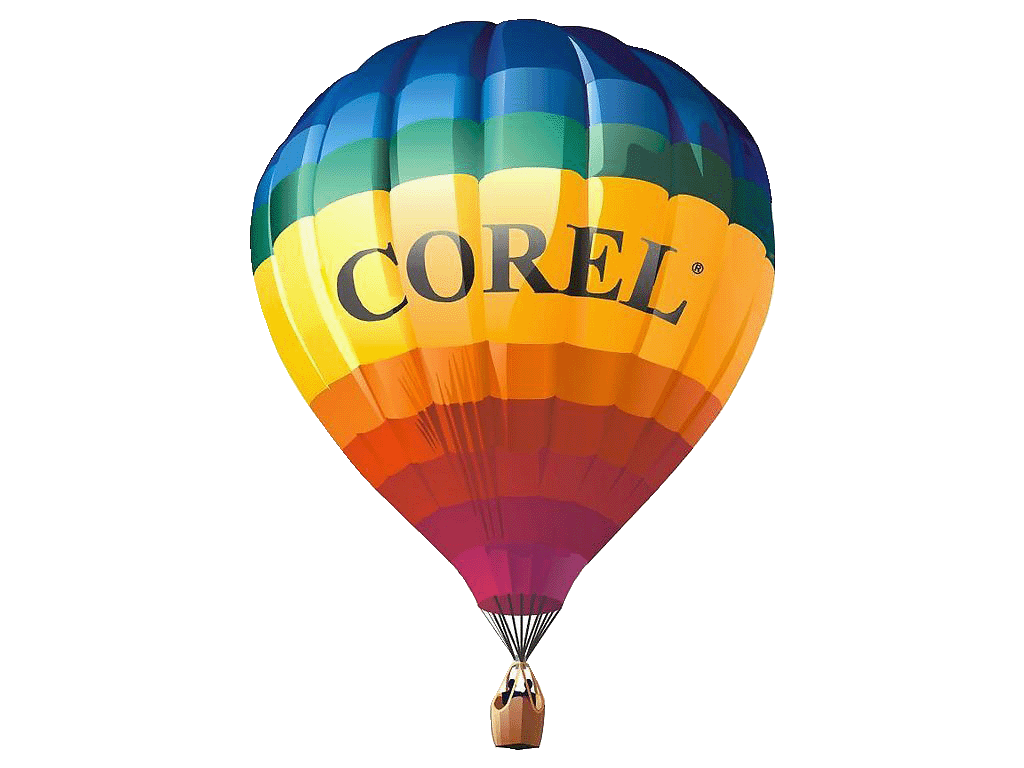How To Install Corel Draw: Do you want to know that how to install coral draw? Well if yes then you must have to give all your attention on this article because here we will be mentioning all the detailed steps and methods for installing the corel draw. We all know that whenever we make use of computers we notice wide range of software and system that are already installed in our computer. In the field of designing we often make the use of graphic application and software on computers and in all such software we would like to highlight the name of Corel Draw. This system is all related with the graphic designing concepts and now a days many people are in the bad need to get their computers installed with such software.
Now without wasting any longer time we will state out all the steps for the installation of Coral Draw.
- Firstly the users have to visit the website www.corel.com. On this website main page just click on the option “Corel Draw Graphic Suite X4”.
- Under this option there will be another option named as “Download Now”. Just click on it and start downloading.
- As soon as the downloading will began this will open with the save dialog box. Just save the software in some suitable location and start with the installation now.
- Just make sure that your computer has been switched with the enough space for installing the Corel Draw. You can even make the choice of using the Drive C in My Computer for saving Corel Draw Software.
- As early as the installation will get completed, a form of agreement window will open with all the ruled and terms. After reading the entire conditions and customs just click “Next”.
- In the next window the Coral Draw will demand for the serial number and user name. If in case you don’t have the both of these just make the choice of the option “I Done Have Serial Number and User Name”.
- Now at the final stage the installation will all came to an end and finally Corel Draw is all set to run on your computer.
Well on the whole of this detailed conversation we are sure that all those people that favor using the graphic software they will surely going to install this application as well. The method of installation has been quite simple and easy. So just download it now and take fun from all its features.