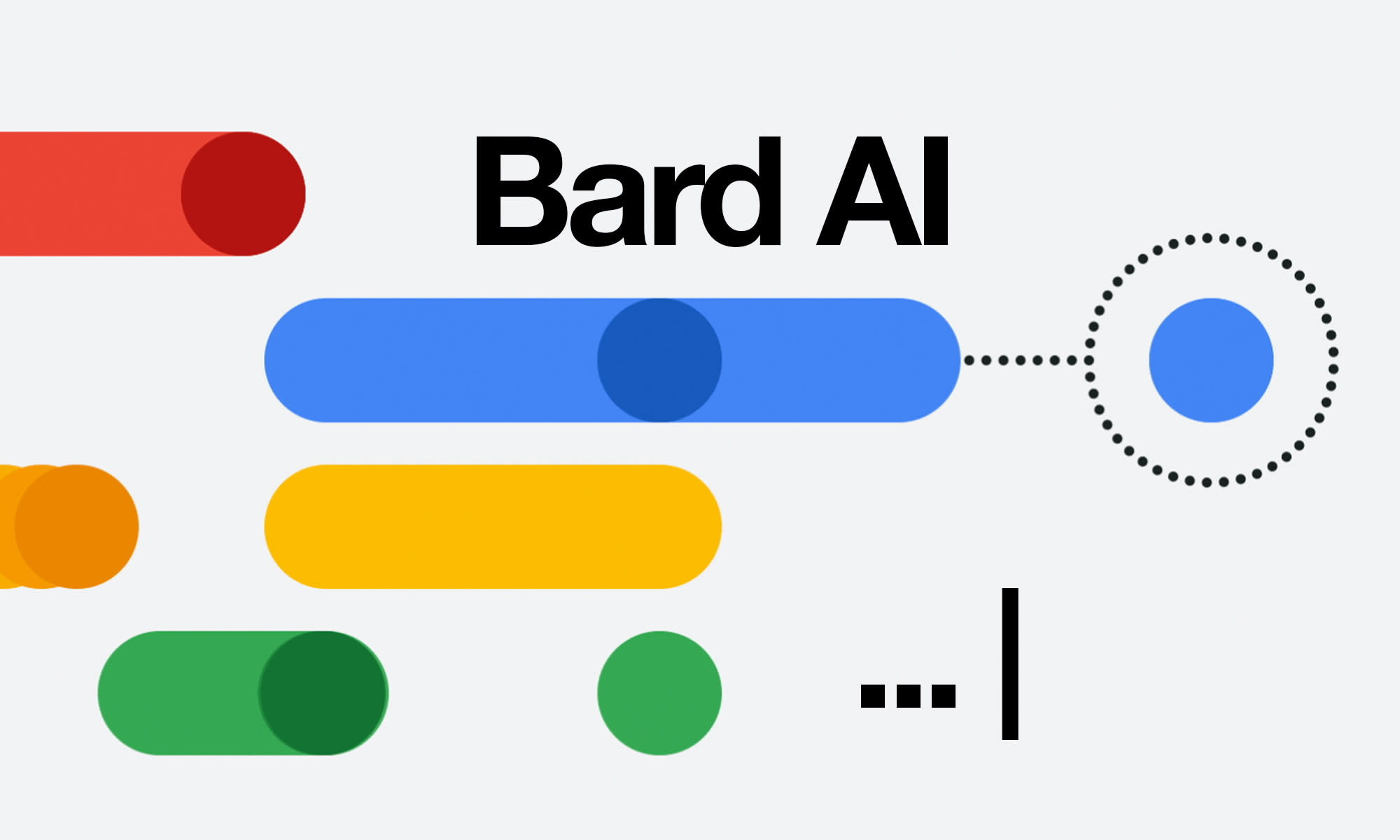How To Use Google Bard Ai Chatbot: Currently, Google’s BARD AI Chatbot is only available for testing in the United States and the United Kingdom.
It is not yet available for use in Pakistan, India or any other country. However, you can keep an eye on Google’s official website or social media channels for any updates on when it may become available in your country.
When it does become available, you will likely be able to use it by signing up on BARD’s website or through a separate app. To use the chatbot, you will need an internet connection and a device capable of running the software.
How To Use Google Bard Ai Chatbot In Pakistan
To use Google’s BARD AI Chatbot in the Pakistan, you can follow these general steps:
- First you can login in to any VPN US OR UK Server Then follow the next steps.
- Go to the BARD website at bard.google.com and sign up for the waiting list to test the chatbot.
- Once you receive an invitation to test the chatbot, log in to the BARD website using your Google account or other credentials.
- Select the type of content you want the chatbot to generate, such as essays, poems, or computing code.
- Enter a prompt or topic for the chatbot to generate content around.
- Review and edit the generated content to ensure it meets your needs.
It’s important to note that the chatbot is still in the testing phase and comes with a warning that the information it generates may be incorrect or inappropriate.
How To Use Google Bard Ai Chatbot In PakistanIt’s always a good idea to verify any information generated by chatbots with reliable sources before relying on it for important decisions.